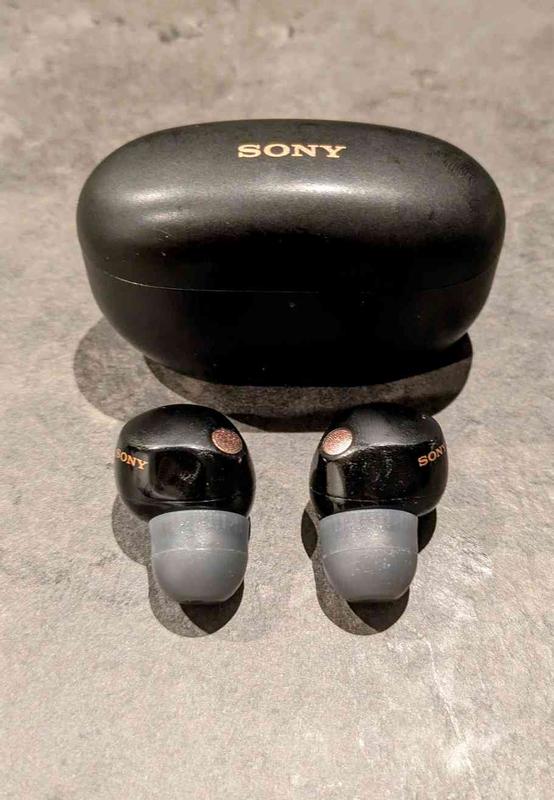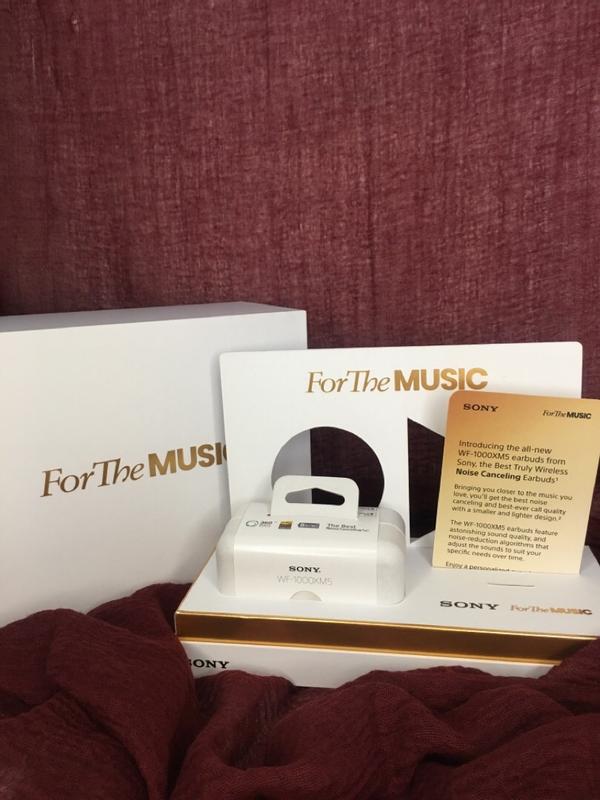WF-1000XM5 Truly Wireless Noise Canceling Earbuds
Product Details
Web ID: 5454917Not a perfect noise cancelling product
I bought it for a friend who works in a very noisy industrial invironment. when I called him during work hours, the noise cancelling feature did not work well. I had much better experience with new samsung ear buds.
Customer review from sony.com
Response from sony.com
Hi Sahar1234, We are pleased to hear that you chose the WF-1000XM5 earbuds for your friend! We appreciate you sharing the feedback regarding the noise canceling performance in a very noisy industrial environment. To help your friend maximize the noise canceling feature, we strongly recommend two steps: 1. Check for Software Updates: Please ensure the earbuds have the latest software installed by checking the Sony | Headphones Connect app. Updates often contain performance improvements, including those for Noise Canceling. 2. Optimize Noise Canceling: The fit and settings can significantly impact performance. We suggest your friend follow this complete guide on how to get the best noise canceling results: https://helpguide.sony.net/mdr/2963/v1/en/contents/TP1000780044.html?search=noise%20 We hope these steps help your friend achieve the quiet experience they need in their demanding workplace. Thank you for your review and for choosing Sony! Best regards, Dominick
Excellent sound quality and features
I previously owned the WF-1000XM3 earbuds, and was very satisfied with the fit, sound quality, and features offered via the Sound Connect app. Since they were about four years old, I decided to upgrade to the WF-1000XM5 model. The fit is better, the sound quality is better, and the ambient noise cancelling is better. In addition, the case and earbuds are significantly smaller. Overall, an excellent purchase.
Recommends this product
Customer review from sony.com
Response from sony.com
Hi RIppolito, That's fantastic! We are glad to hear that you are enjoying the improved fit, superior sound quality, and enhanced noise canceling of your new WF-1000XM5 earbuds, as well as the more compact design. Thanks for choosing Sony. Best regards, Eliab
Response from sony.com
Hello RIppolito, Thank you for choosing Sony! We're elated to hear that you’re enjoying the enhanced fit, sound quality, and ambient noise cancelling of the WF-1000XM5 earbuds. It’s wonderful to know that the smaller design of both the case and earbuds adds to your enjoyment. Your positive experience with the upgrade truly reflects the care put into improving every aspect of the product. Thank you for your loyalty! Best regards, -Fred
Truely enjoying the quailty sound and build
May be easiest to say everything is great with one minor issue (so far) Right ear bud does not always connect. This requires it to be placed back in the case and removed to connect. A bit of a nit pick as the sound, build & comfort are top notch.
Customer review from sony.com
Response from sony.com
Hello Niccodemure, Thank you for choosing Sony. We're sorry to hear you're experiencing a connectivity issue with the right earbud of your WF-1000XM5. We know this can be frustrating, especially when you're enjoying the sound quality and comfort. To help you resolve this, please follow these steps: 1. Update the firmware: The latest version is 5.0.2, which often fixes connectivity problems. You can find the instructions here: https://www.sony.com/electronics/support/wireless-headphones-bluetooth-headphones/wf-1000xm5/software/00296561 2. Reset the headset: If the update doesn't work, a simple reset may do the trick. Follow these instructions: https://helpguide.sony.net/mdr/2963/v1/en/contents/TP1000783924.html 3. Initialize the headset: This will restore the factory settings. You can find the steps here: https://helpguide.sony.net/mdr/2963/v1/en/contents/TP1000783925.html If the issue continues after trying these steps, please contact our support team directly for more specialized assistance: https://us.esupport.sony.com/support/s/support-contact?language=en_US&category=headphones Best regards, -Fred
Not so great but do sound good when they work
They disconnect from Bluetooth way too often. (Have an iPhone 15 with latest iOS) Headphones freeze weekly and have to be put in the case to reset. They have a poor design for the magnets to go back in the case and have to be seated just right. The older version was definitely better and I’m sorry I gave them to my son.
Customer review from sony.com
Response from sony.com
Hi P3inVT, We're truly sorry to hear you're having these issues with your WF-1000XM5 earbuds. That's certainly not the experience we want for you. These issues can often be resolved by making sure the earbuds are up to date. Please first check for any software updates in the Sony | Headphones Connect app. If the problem continues, please try a reset and then an initialization of the earbuds, following the instructions in the app. If you continue to have trouble after trying these steps, please start a chat with one of our product specialist through this link: https://us.esupport.sony.com/support/s/support-contact?language=en_US Thanks for choosing Sony. Best regards, Eliab
Didn't work as expected.
I really expected better noise cancelling. No matter how I tried to fit each size of earbud, just wouldn't fit my ears. Ordered the extra buds but doubt it will work. Also annoyed that you have to take an earbud out of the case in order to connect to the app to see the charge status of the earbuds and case.
Customer review from sony.com
Response from sony.com
Hi Shopzen, Thanks for sharing your honest feedback. We're truly sorry to hear that the WF-1000XM5 earbuds haven't met your expectations, especially with the noise cancelling and the fit. We understand how frustrating it is when the included earbud tips don't provide a comfortable and secure seal. A proper fit is absolutely crucial for both sound quality and the effectiveness of the noise cancelling, which is why we included the "Optimal Earbud Tip" test in the Sony | Sound Connect app. We hope you've had a chance to try it, as it can often identify the best tip for your ears. You can check how to do it here: https://helpguide.sony.net/mdr/hpc/v1/en/contents/TP1000450372.html Regarding the charge status, we understand your frustration with the process. The earbuds must be active to communicate with the app, but you can also check the case's charge level by looking at the LED indicator when you open the lid. We're disappointed to hear you would not recommend the product, and we want to help you get a better experience. Please send an email to reach out to our Sony Support team at https://us.esupport.sony.com/support/s/support-contact?language=en_US&category=headphones Our team will be happy to assist you directly. Thanks for choosing Sony! Sincerely, Jenn | Sony North America.
Poor website
Purchased WF-1000XM5 wireless noise cancelling headphones (buds). Nothing but problems trying to register. I entered model number (YY2963) and system would not accept. Used reference guide # (WF-1000XM5) to get it to accept. I was trying to find a user manual which did not come with the product. No luck so far. Since I haven't got a user manual I can't get it set up to use so I can't truly answer your questionaire.
Customer review from sony.com
Response from sony.com
Hello dhill44241, Thank you for considering Sony products. We sincerely apologize for the difficulties you've faced with the product registration and for the missing user manual. We understand how frustrating this can be, and we want to help you get your new WF-1000XM5 earbuds set up and working properly. We'll be sure to pass this feedback along to our development team to prevent this issue in the future. To help you get started, you can find the user manual online. It's available at the link below: https://www.sony.com/electronics/support/wireless-headphones-bluetooth-headphones/wf-1000xm5/manuals Should you require assistance with the setup process, please do not hesitate to contact our support team directly. We are committed to ensuring you have an excellent experience with your new earbuds. You may reach us through the following link: https://us.esupport.sony.com/support/s/support-contact?language=en_US&category=headphones Best regards, -Fred
Bad connection feature
Sony, please fix your multi-devices connection. The headphones are so good, it's really a waste that when your headphones are connected to several devices, it's disconnecting and reconnecting every 5 mins. Otherwise great product, but if i knew this issue before i wouldn't buy it tbh.
Customer review from sony.com
Response from sony.com
Hello CasualMusicEnjoyer, Thank you for considering Sony products. We're very sorry to hear about the trouble you're experiencing with the multipoint connection on your WF-1000XM5 earbuds. This is not the experience we want you to have, and we sincerely apologize for the inconvenience. To address this, please try the following troubleshooting steps: Update the firmware to version 5.0.2. You can find the update file and instructions on our support website: https://www.sony.com/electronics/support/wireless-headphones-bluetooth-headphones/wf-1000xm5/software/00296561 Reset the headset. Follow the instructions here: https://helpguide.sony.net/mdr/2963/v1/en/contents/TP1000783924.html Initialize the headset to restore factory settings. The instructions are available here: https://helpguide.sony.net/mdr/2963/v1/en/contents/TP1000783925.html After completing these steps, please try setting up the multipoint connection again using the guide below: https://www.sony.com/electronics/support/articles/00249936 Should the issue persist after you have followed these steps, please contact us at socialsupport@am.sony.com. To help us assist you more efficiently, kindly include the following details in your message: - Name: - Sony Username: - Model Number: - Description of the Issue: - Telephone Number: We sincerely appreciate your patience and understanding as we work to resolve this matter. Best regards, -Fred
Short Product Lifetime with 1 Year Warranty
I loved the headphones while I was able to use them, however after one and a half years the right earbud entirely stopped working with no notable issues beforehand (no drops, water, anything, just stopped working randomly). Since they have a very short warranty of 1 year, be prepared to pay out of pocket for repairs.
Customer review from sony.com
Response from sony.com
Hi, thank you so much for your review. We apologize for the inconveniences with the right earbud that stopped working after one and a half year. This is not the experience we want you to have. For this issue with your headphones, you can try to: — Ensure both earbuds are properly seated in the charging case. Sometimes, poor placement or dirt can prevent one earbud from charging. Try cleaning the charging contacts on both the earbud and the case gently. — Reset the Earbuds Perform a factory reset using the Sony Headphones Connect app or using the physical buttons: Place both earbuds in the case. Press and hold the touch sensors on both earbuds simultaneously for about 10 seconds, or as instructed in the manual, until the indicator starts flashing. Re-pair the earbuds with your device after resetting. — Reconnect/Re-pair the Earbuds Forget (remove) the headphones from your device's Bluetooth settings. Put the earbuds in pairing mode and reconnect via the Sony Headphones Connect app. Ensure that both earbuds are paired properly; sometimes one fails to pair due to Bluetooth glitches. If none of the above steps resolve the problem, it would be a good idea to reach out to customer service for additional diagnostics or repair suggestions. You can find contact options here: https://us.esupport.sony.com/support/s/support-contact?category=headphones Thank you for considering Sony, we hope these steps may work. If you need further assistance, our support team will be more than happy to help. Best regards, Gus, Sony North America Customer Support